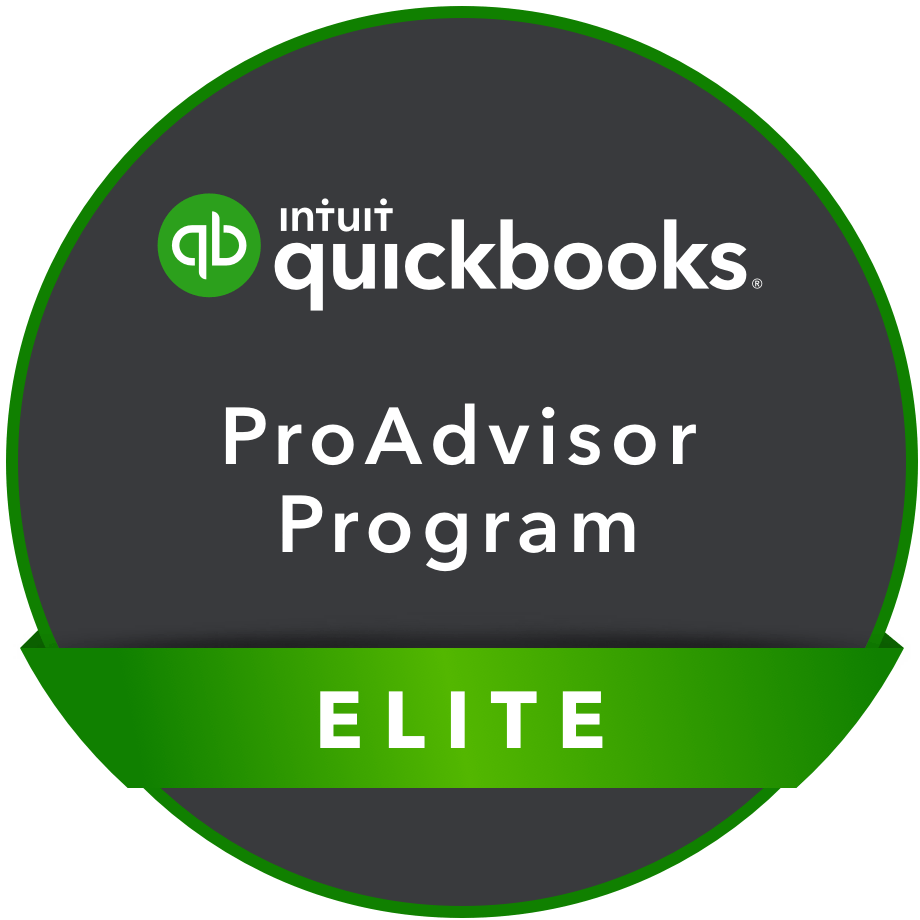QuickBooks Desktop Vs Online: What’s the scoop?
If you are thinking about starting a business, or already have one that needs to be more organized, you have probably thought about using an Accounting Software. (We will compare QuickBooks with some of the others around in future posts).
With so many options out there, it is nice to go with a tie- and-true name like QuickBooks. But to go online, or stay on desktop? How do you know which will work for your business?
Eventually down the road, I believe the desktop version will be phased out, and all will be Online. That being said, the Online version has been playing catch up with functionality since its release.
The biggest question right now, is the level of functionality. Online is more restrictive in the amount of altering you can do with transactions, and the reporting functions are lesser in that more customization is necessary to access the same level of reporting. However, for ease of access, (especially for multiple parties), there is no equal.
Our recommendation as of this post is to make your decision based on your business model. If you are tracking inventory, or have complex job costing you need to do, online is probably not the right answer.
Similarly, if you have very complex payroll scenarios, or need advanced reporting capabilities. However, if none of those apply, and you need more than just yourself to access the file regularly, online is probably the best bet.
We can help you make the determination of which is best for you, as well as explore the other Intuit offerings such as POS systems, etc. Contact us for a free consultation !